Linux (with different flavours) is one of the most widely used OS now and Linux users surely need a good way to communicate using VOIP. Thank god we have Open Source protocol such as SIP which are not Windows driven. However, still compared to Windows Linux falls short on VOIP exposure.
There are however some solid SIP softphones which can be as perfect as a windows based SIP Client and offers better or equal features. Lets quickly analyse what SIP Softphones work on Linux.
1) Twinkle: Perhaps the most widely used Linux based SIP softphone. Twinkle only supports Linux and its totally open source SIP Client. Some of the interesting features of Twinkle, I would like to highlight.

a)Supports upto 2 parallel lines.
b)Multiple active call identities
c)3-way conference calling
d)Inband DTMF
e)Out-of-band DTMF (SIP INFO)
f)STUN support for NAT traversal
g)Secure voice communication by ZRTP/SRTP
h)Available as Firefox Extension- TwinkleFox
2) opensoftphone: This SIP softphone is written in Java as an eclipse RCP application. It uses the pjsip SIP stack for connecting to SIP servers. The phone runs on Windows and Linux. The phone is tailored to be used in a Callcenter environment based on asterisk. Strongly recommended for Small Business Usage and not recommended for personal use coz it lacks basic features.
3)Ekiga (GnomMeeting): One of the best SIP Softphones around in the market today. It supports VoIP and video conferencing using H.323 and SIP protocols. You can also get a Free SIP address with Ekiga.net

Some Major Features of Ekiga:
a) supports many audio and video codecs, and is interoperable with other SIP compliant software
b) support for the G.722 audio codec: Now supports HD Voice by Polycom.
c) ENUM support
d) Transparent NAT Support using STUN
e) Line Monitoring
4) Linphone: linphone works under Linux and Windows XP and its open-source.

Features of Linphone:
a)Works on Linux, OpenBSD, FreeBSD and Windows versions
b)SIP proxy support: registrar, proxies, with digest authentication
c)IPv6 support
d)STUN support for traversal of UDP NATs
5)X-lite for Linux: Yes, Good old X-lite is also available for Linux. Do we really have to talk about this award winning and most widely used SIP softphone in the world. Its just perfect for newbies, easy to use and easy to configure. Read our X-lite Configuration Guide.
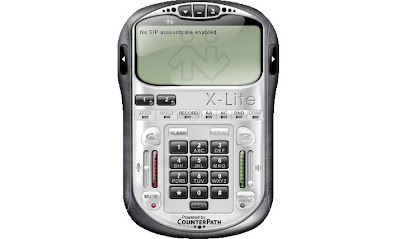
X-lite Features:
a)Enhanced Quality of Service (QoS) for voice & video calls
b)Multi-party and ad hoc Voice and Video Conferencing [IP & PSTN]
c)Voice & Video Call Recording
d)Very Easy Interface for SIP Account Configuration
6) KPhone: KPhone is a SIP User Agent for Linux and also acts as a VOIP/SIP softphone.
KPhone Features:
a) IPv4 and IPv6 support
b) Multiple parallel sessions (in the case of audio, one may be active, the others are held).
c) NAT-traversal and STUN support
d) SRTP encryption for voice (not yet for 64bit processors)
7) SJPhone: A SIP Softphone from the guys who developed Magicjack. It supports SIP and is fully inter-operable with most major VOIP vendors and ITSPs. It takes some time to get used to this softphone.

Features:
a) Supports both SIP and H323
b) free and paid versions of SJphone available.
c) Supports Windows, Linux,Mac OS X,Windows CE or Pocket PC 2002/2003
We hope you like our guide on SIP softphones for Linux and enjoy using these VOIP softphones on your Linux. Do let us know your feedback.
{ 0 comments... Views All / Send Comment! }
Post a Comment